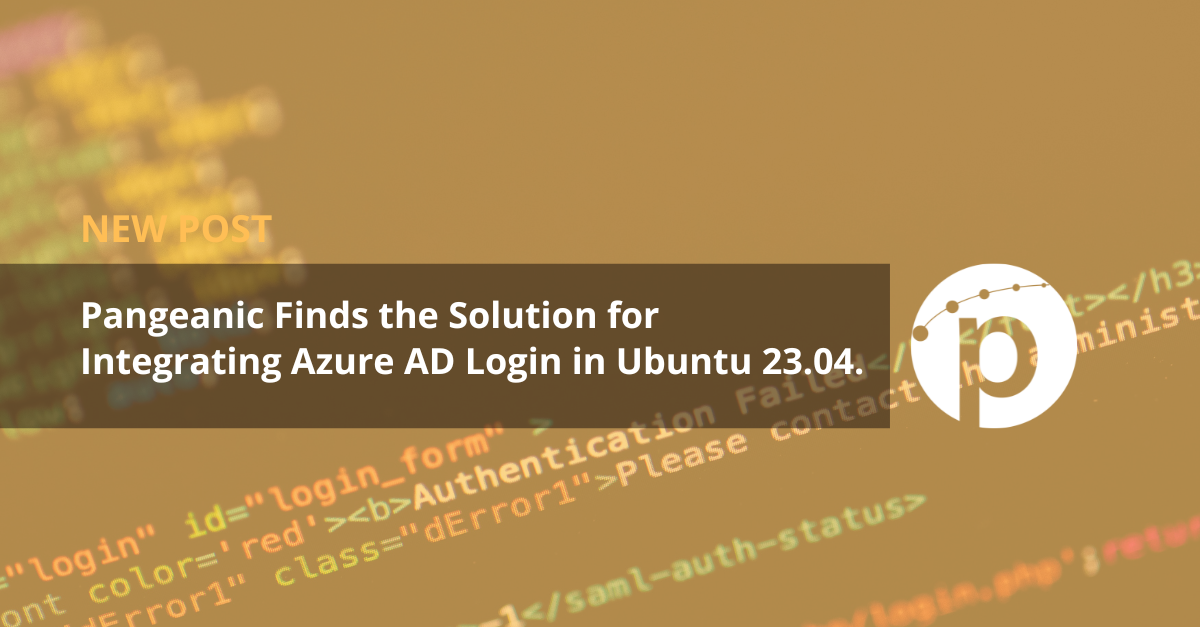
1 min read
28/04/2023
Pangeanic Finds the Solution for Integrating Azure AD Login in Ubuntu 23.04.
In the current digital world, where almost all activities require an online account, from accessing social media to conducting banking transactions, understanding the importance of having a secure login becomes crucial. Protecting your personal and confidential data online has become a top priority.
By safeguarding your online accounts, you ensure the security of your personal and confidential data, prevent fraud and identity theft, and preserve trust online. Remember to use strong passwords, implement additional authentication measures, and keep your systems and applications up to date. A secure login is the first step to safeguarding your identity and protecting your data online. Never underestimate the importance of online security and take proactive measures to protect yourself in the digital environment.
At Pangeanic, as an ISO 27001 certified company, we have always placed the utmost value on security. As we work in a hybrid environment where some employees work remotely and others in the office, we have strict requirements to ensure the safety of our data. The classic Active Directory solution with LDAP protocol is now considered legacy. We have been eagerly anticipating native authentication between Azure AD and Ubuntu, and with the release of Ubuntu 23.04 OS by Canonical, the company behind Ubuntu, we now have access to a range of new features designed to meet the needs of remote workers. One of the most significant new features is the integration of Azure Active Directory accounts for logging in. This integration provides an additional layer of security for our users, allowing them to authenticate using their Azure AD credentials, which are centrally managed by our IT department. You can find out how to configure Ubuntu in this video.
However, the configuration of the Azure AD application is not explained, so we would like to share our manual with you.


